| HIFI-FORUM » Suche / Biete / Verschenke » Biete » TV & Projektion » Anamorphot PRISMASONIC H-FE850M | |
|
||||
Anamorphot PRISMASONIC H-FE850M+A -A |
||
| Autor |
| |
|
efdeluxe
Stammgast |
#1
erstellt: 30. Nov 2015, 11:12

|
|
|
Preis (Pflichtangabe!): 700 € Standort: Erfurt Zustand: sehr guter Zustand! Artikelbeschreibung: PRISMASONIC H-FE850M ANAMORPHISCHE VORSATZLINSE OBJEKTIV im sehr guten Zustand ink. der Orginalen Verpackung. die Bedienungsanleitung wird als Ausdruck auf Englisch mitgeliefert. Ich habe auch nochmal 2 Bilder meiner letzten Installation hochgeladen wo man das Cinemascope Bild sehr gut sieht. Perfekt für ein echtes Cinemascope Bild in 2,35:1 (21:9) Infos zu Cinemascope: Breitbildformate sind Formate für den Kinofilm (meist 35 mm) die ihre große Verbreitung ab den 1950er Jahren erfuhren. Damit werden alle Bildformate bezeichnet, die breiter als das sogenannte Normalbild oder Academy ratio (1,33:1 oder 1,37:1) sind. Die gängigsten Breitbildformate sind die nicht-anamorphotischen Formate europäisches Breitwandformat (1,66:1) und amerikanisches Breitwandformat (1,85:1) und die anamorphotischen Formate wie Panavision oder Cinemascope (2,35:1)[1]. Im Fernsehbereich existiert zusätzlich das 16:9-Format (1,78:1). Obgleich selten, existieren auch anamorphotische 16-mm-Filmkopien. Nicht-anamorphotisches Breitbild Filme für dieses Format werden im Normalformat aufgenommen und bei der Projektion mittels Maske und Kaschierung im 1,66- oder 1,85:1-Format vorgeführt. Seit etwa 1970 wird die Mehrzahl der Filme für die Breitwandvorführung konzipiert. Auf vielen, aber nicht allen Filmkopien sind die Bildpartien am oberen und unteren Bildrand, die nicht gezeigt werden sollen, schwarz abgedeckt. Nicht selten erkennt man für die Breitwandprojektion konzipierte, aber irrtümlicherweise entweder im Normalformat oder statt 1,85:1 in 1,66:1 vorgeführte Filme an auffallend häufig sichtbaren Mikrofonen oder Scheinwerfern am oberen und unteren Bildrand. Auf vielen Kartons von Filmkopien findet man heute noch die Aufschrift „Flat“ – diese bezeichnet einen Film, der für die nicht-anamorphotische Vorführung vorgesehen ist. Anamorphotisches Breitbild Um auf ein herkömmliches Filmnegativ im Verhältnis 1,33:1 zu passen, wird das Breitbildformat über spezielle Kameraoptiken in der vertikalen Bildachse normal, in der horizontalen aber gestaucht abgebildet. Es kommt also zu einer gewollten photographischen Verzerrung. Die Optiken für diese Technik werden Anamorphoten genannt (ana = herauf, auf; morphae = Form). Ein bekannter Anbieter von anamorphotischen Objektiven ist der US-Kamerahersteller Panavision, der sie nicht verkauft, sondern nur vermietet. Sie bieten den Vorteil, das Filmnegativ zwar vollständig zu nutzen, benötigten dafür aber mehr Licht als herkömmliche Optiken. Um das seitlich gequetschte 35-mm-Film-Negativ oder -Positiv wieder in ein natürliches Bild im Seitenverhältnis 2,35:1 zu konvertieren, müssen die Kinoprojektoren ebenfalls mit einem Anamorphoten ausgestattet sein. Superscope Eine Besonderheit in der Herstellung stellte das Superscope-Format dar. Die Filme wurden mit nicht-anamorphotischer Aufnahmetechnik im Normalformat (1,33:1) gedreht, jedoch wurde später im Labor eine anamorphotische Umkopierung zum Format 2,0:1 vorgenommen. Im Kino wurde ein Superscope-Film wie ein Cinemascope- oder Panavision-Film mit anamorphotischem Aufsatz projiziert. Am oberen und unteren Bildrand ging dadurch Bildinformation verloren, was jedoch – wie beim europäischen und amerikanischen Breitwandformat – bereits beim Drehen durch die Bildkomposition berücksichtigt wurde.[2]. Hier die Beschreibung des Herstellers: Transcript of "850m Manual Web" 1. Model H-850M Model H-850M Setup Instructions Your Projector’s new Best Friend Table setup Ceiling setup Front view Side view 3) Make sure the entire projected image fits cen- tered within the two prisms. Lower, raise, and tilt Installation Instructions: Taking the lens into the use: the lens if necessary. When the desired height and angle is reached, secure the lens in place by tightening the arm-extension screws. (See illus- Carefully remove and unwrap all the contents of box. Referring 1) Lift the lens up and flip it upside down in a stand trations for correct beam placement through to the parts list, make sure you have everything needed to pro- 2) Carefully remove the bottom plate of housing by lens.) ceed with the installation of the lens. If any parts are missing, Installation: contact Prismasonic immediately. releasing the four screws on the bottom. Now remove the plastic cover coats from both sides of NOTE: The perfect symmetry for the projected image 1) Make sure the projector is turned on. It is helpful to both prisms. can only be achieved by tilting the lens to the direction of Inspect the lens to make sure there are no shipping defects. If have an image that completely fills the entire the beam. you notice a problem with the lens itself, or the lens’ mechanical panel of the projected image. system, contact Prismasonic immediately. 3) insert the bottom plate back to the housing and tighten the four screws securely 2) With the control knobs pointing towards the ceil- 4) Prepare a test presentation to use with your pro- ing (in a table-mounted setup), or towards the jector, and make sure it is playing when you 4) Flip the lens to the right side and attach it back to floor (in a ceiling-mounted setup) (see figure begin to setup the Prismasonic lens. It is best to Parts list: the stand. Your lens is now ready for the use ! below) carefully hold the lens in front of the pro- select 2.35:1 aspect movie for the Cinemascope Lens unit jector, with the small opening closest to the pro- setup, and perform the vertical stretch using the jector lens and the large opening pointing towards custom-aspect ratio controls of your media Lens mounting bracket (attached to Lens) the screen. player/projector. 2 x L-Wrenches (for tuning and adjustment) Instruction Manual 2. Model H-850M Model H-850M Setup Instructions Setup Instructions Maintenance: Your Prismasonic lens was designed to require very minimal cleaning. It is best to 5) First move the prisms to the “pass” mode using the only wipe the lens housing with a clean, damp, soft cloth when needed. control knobs until the prisms stop. Make sure that the image is now rectangular and symmetrically in The prisms should ONLY be cleaned if absolutely necessary and do so with great the centre of the 2.37:1 screen. care... NOTE: H-850M introduces some horizontal offset to the image. Offset is to the left for table mounted, Cleaning the prisms: and to the right for ceiling mounted lens. This must 1) Only used optically safe lens-cleaning solutions and a clean, lint-free cloth certi- be compensated by horizontally shifting the screen fied for cleaning of delicate lens materials (available at most camera shops). in respect to the projector, or if available, using the horizontal lens shift of projector. 2) If dust or debris should become trapped in between the prisms, it is possible to open the bottom plate of the housing and clean the prisms from the both sides. 6) Turn the control knobs to the ‘Wide’ position until Also a small amount of “air in a can” or a hand-operated camera lens air-squeezer the prisms stop again. The tuning can be accom- can be used (also available at most camera shops) to blow-away this unwanted plished by manually adjusting the removable pin- dust or debris. stops inside the lens to match your screen per- fectly on both sides. NOTE: Tuning is done to the pinstop screws to where the prisms stop after turning the knobs to the ‘stretch’ position Make Your Notes Here 7) Adjust focus and picture to achieve the optimum settings in “Wide” mode, and note these settings for future reference. You’re done. Now it’s as simple as turning the control knobs to recall the settings for the Prismasonic, and using the desired settings on your projector and video playback machine/ video scaler / projector. Ich bin ein Privatverkäuf , d.h. kein Umtausch, Rückgabe oder Erstattung.  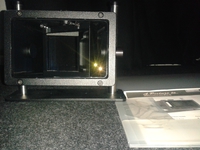 
[Beitrag von efdeluxe am 30. Nov 2015, 11:12 bearbeitet] |
||
|
efdeluxe
Stammgast |
#2
erstellt: 03. Dez 2015, 22:47

|
|
|
Preisupdate: 650€ |
||
|
efdeluxe
Stammgast |
#3
erstellt: 12. Dez 2015, 20:42

|
|
|
Top Zustand!!! Verzerrungsverhältnis manuell einstellbar.... Neupreis 1300€ Preisupdate: 630€ |
||
|
efdeluxe
Stammgast |
#4
erstellt: 21. Dez 2015, 23:56

|
|
|
Preisupdate: 599 € |
||
| ||
|
||||
| Das könnte Dich auch interessieren: |
|
Framestar 21:9 Cinemascope 125Zoll Rahmenleinwand hellboy1 am 07.02.2017 – Letzte Antwort am 20.02.2017 – 2 Beiträge |
|
Philips 21:9 Cinemascope TV Razor187 am 09.07.2010 – Letzte Antwort am 25.07.2010 – 4 Beiträge |
|
Prismasonic Anamorphot C 100 verkauft dirk45 am 16.03.2015 – Letzte Antwort am 20.03.2015 – 2 Beiträge |
|
Cinemascope Rahmenleinwand 2,4m breit, in Hannover Cale am 26.09.2015 – Letzte Antwort am 09.01.2016 – 4 Beiträge |
|
Stewart 21:9 Motorleinwand mit Grayhawk G4 Tuch / 330 cm breit Superlosi am 29.08.2022 – Letzte Antwort am 29.11.2022 – 3 Beiträge |
|
Panasonic 46PZ80 Plasma - guter Zustand - 700 euro jw am 13.04.2010 – Letzte Antwort am 19.05.2010 – 3 Beiträge |
|
21:9 Rahmenleinwand Hollywoodscreen Bad-Boy am 22.10.2017 – Letzte Antwort am 26.11.2017 – 3 Beiträge |
|
Philips Cinema 21:9 Gold 50PFL7956K BBS13126 am 14.05.2014 – Letzte Antwort am 23.02.2015 – 7 Beiträge |
|
neue Cadre 21:9 Rahmenleinwand Bad-Boy am 29.06.2014 – Letzte Antwort am 08.06.2015 – 12 Beiträge |
|
Mitsubishi HC 9000 Advanced /// Prismasonic HD6000F /// 3m Curved Screen Dlawe720 am 09.12.2013 – Letzte Antwort am 28.01.2014 – 3 Beiträge |
Anzeige
Produkte in diesem Thread

Aktuelle Aktion
Top 10 Threads der letzten 7 Tage

- Hotel Modus deaktivieren
- "diese anwendung wird jetzt neu gestartet um mehr speicherplatz verfügbar zu machen"
- Von HD+ zurück zu Standard-TV
- Remotekabel anschließen, aber wie und wo?
- Hisense verbindet sich nicht mehr mit dem WLAN
- Audiodeskription ausschalten (in ZDF App) 803er
- Umschalten von TV auf Radio
- Satellitenschüssel was und wie einstellen am TV
- Pro 7 und Sat 1 auf einmal weg.
- Markierung an Lautsprecherkabel - welche Norm?
Top 10 Threads der letzten 50 Tage

- Hotel Modus deaktivieren
- "diese anwendung wird jetzt neu gestartet um mehr speicherplatz verfügbar zu machen"
- Von HD+ zurück zu Standard-TV
- Remotekabel anschließen, aber wie und wo?
- Hisense verbindet sich nicht mehr mit dem WLAN
- Audiodeskription ausschalten (in ZDF App) 803er
- Umschalten von TV auf Radio
- Satellitenschüssel was und wie einstellen am TV
- Pro 7 und Sat 1 auf einmal weg.
- Markierung an Lautsprecherkabel - welche Norm?
Top 10 Suchanfragen

Forumsstatistik

- Registrierte Mitglieder928.596 ( Heute: 1 )
- Neuestes Mitgliedshellygruner54
- Gesamtzahl an Themen1.558.564
- Gesamtzahl an Beiträgen21.705.260










